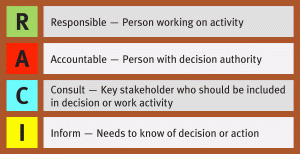Back to School Tech Safety Tips:
Below are some tips for protecting your new device, securing your personal data as you get a new device or take some continuing education.
Configure your device with security in mind. The “out-of-the-box” configurations of many devices and system components are default settings and are often insecure. Pay particular
attention to those that control information sharing.
Turn on your firewall. Firewalls provide an essential function of protecting your computer or device from potentially malicious actors.
Enable encryption. Encryption makes it hard for attackers who have gained access to your device to obtain access to your information.
Lock the device. Locking your device with a strong PIN/password makes unauthorized access to your information more difficult. Additionally, make sure that your device automatically locks after five minutes of inactivity.
Regularly apply updates. Enable settings to automatically apply patches to ensure that you’re fixing the identified weaknesses in the applications.
Install antivirus software. Install antivirus software if it is available for your device to protect from known viruses. Additionally, enable automatic updating of the antivirus software.
Be careful downloading apps. When downloading apps be proactive and make sure that you read the privacy statement, review permissions, check the app reviews and look online.
Disable unwanted services/calling. Capabilities such as Bluetooth, network connections and Near Field Communications provide ease and convenience in using your smartphone. They can also provide an easy way for a nearby, unauthorized user to gain access to your data. Turn these features off when they are not needed.
Set up a non-privileged account for general web use. Privileged (such as Administrator or Root) have the keys to your device. Set up a non-privileged account to surf the internet.
By using caution and following these tips, you can help secure your new computer or device, and protect your information. If you need help with a specific device email info@networkpaladin.org
<Next Month: How to secure your home WIFI and be safe using public WIFI>