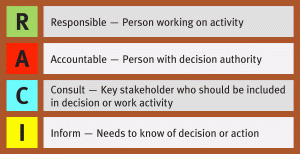These are important privacy settings in Android
Good Settings to protect your Privacy on Android Devices
Set a strong passcode (or password)
Go to Settings then Security, and go to Screen Lock.
On Samsung’s Go to Settings then Lock Screen,
Turn on device encryption
Go to Settings then Security, then Encrypt Device or Encryption
Encrypt both SD and data on phone
Turn off Untrusted Source App install
Go to Settings then Security Unknown Sources uncheck

Lower your phone's sleep timeout
Settings then Display. Under the Sleep
Disable cloud-based backup
Go to Settings then Backup & Reset,
switch off the option to Back up my data.
Adjust Google's in-built services
Go to Google Settings
Limit google Add Tracking
Go to Google Settings Ads, Opt out of interest-based ads
Go to Google Settings Connected Apps Verify you are good with all listed
Finely-tune (or turn off) your location and location history
Go to Google Settings Location
Turn off this Device (consider managing Activities) Delete Location History
Also, can be reached by Settings then Location
Turn off Google Now (ok Google)
Go to Google Settings Search then select Voice then select OK Google
Prevent passwords from being uploaded to Google
Go to Google Settings Smart Lock for Passwords.
Limit your lock screen notifications
Go to Settings then Sound & Notifications, When device is locked or Notifications on Lock Screen –Hide notification content
Make sure you keep Android up-to-date
by going to Settings then About phone (or About tablet), then head to System updates.
Or System Update on Samsung
Enable device-erase function to protect data
Settings then Security, (must have your screen lock enabled), turn on Automatically Wipe