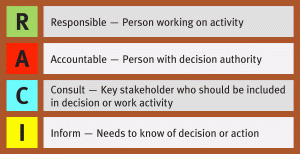WPA2 KRACK and your wireless
WPA KRACK a serious vulnerability in the WPA2 encryption used by most devices and routers to “secure” your WiFi traffic, so chances are you’re affected.
Here’s what you can do:
Until further notice, treat all Wi-Fi networks like coffee shops with open, unencrypted,
wireless.
Stick to HTTPS websites so your web browsing is encrypted even if it travels over an unencrypted connection.Install the HTTPS Everywhere extension HTTPS Everywhere
Consider using a VPN, which means that all your network traffic (not just your web browsing) is encrypted, from your laptop or mobile device to your home or work network, even if it travels over an unencrypted connection along the way.
Apply KRACK patches for your mobile devices (and access points) as soon as they are available. This will take a few weeks for some manufacturers. Here’s a list of some of the router makers that have already put out fixes (Ubiquiti, Microtik, Meraki, Aruba, FortiNet…).