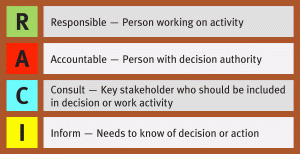How to check if a website is ok?
What do when a user asks to have a website white listed if it is being blocked by your web filter. Never to go to the site directly you might infect your computer.....
I use two website checkers to give me a rating on a URL before I go to the site:
Webroot by Bright Cloud:

It is a URL or IP address checker that displays a sites threat rateing, content, and reputation analysis.
Sucuri SiteCheck:
Sucuri SiteCheck scanner will check the website for known malware, blacklisting status, website errors, and out-of-date software.
By using these two sites you can have a decent level of confidence that a site listed is going to be something you are will to use depending on your risk appetite.
A more in depth approach is to not just check the domain against threat intel lists, although that of course is one step. But there is so more. Below are more steps one can do to check a site:
When was the domain registered?
Is the domain registrant anonymous?
How many other domains share characteristics with this domain?
What is the email infrastructure for the domain?
What is the website infrastructure for the domain?
What is the DNS and IP data for this domain?
What is the history for this domain?
Here is a great resource if you run a WordPress site and you think it might have been hacked. They not only explain the clean up process step-by-step but they also explian a lot of the why one should take each step. It is very well done.